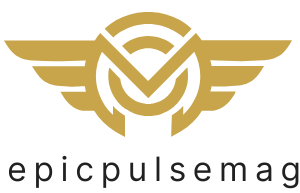Nothing ruins the sleek look of an iPhone quite like a pesky air bubble trapped under a screen protector. It’s like having a tiny, invisible gremlin mocking your efforts to keep your device pristine. But fear not! Getting rid of those annoying bubbles is easier than you might think.
Table of Contents
ToggleUnderstanding Air Bubbles in Screen Protectors
Air bubbles frequently occur when applying screen protectors on iPhones. These bubbles arise during the installation process when air gets trapped between the protective layer and the device’s screen. Various factors contribute to this issue, including improper alignment, dust particles, or insufficient pressure applied during installation.
Bubbles may disrupt the aesthetic appeal of the device and interfere with touch sensitivity. They can accumulate in different sizes, from small dots to larger formations. Users notice that these bubbles often form near the edges of the screen.
Several techniques exist for bubble removal, allowing users to restore their screen protector’s clarity. One effective method involves using a credit card or a similar object to gently push the air toward the edges, where it can escape. Alternatively, lifting the screen protector slightly and reapplying it while using a soft cloth can also help eliminate bubbles.
Maintaining a clean installation environment significantly reduces air bubble formation. Users should ensure that both their device and the screen protector are free from dust and debris prior to application. Using a microfiber cloth to clean surfaces before installation enhances adhesion.
Awareness of these factors helps users achieve better results with screen protector applications. Adopting the right techniques minimizes frustration and prolongs the lifespan of both the protector and the device’s screen.
Common Causes of Air Bubbles
Air bubbles often appear on screen protectors due to a few common reasons. Understanding these causes helps users minimize and eliminate this problem effectively.
Improper Installation Techniques
Poor alignment during installation frequently leads to air bubbles. Users sometimes apply the protector at an angle, trapping air beneath the surface. Insufficient pressure while placing the screen protector can also contribute to bubble formation. It’s essential to start from one edge and gradually move to the opposite side while pressing down firmly. Users can achieve a smoother application by working slowly and methodically to avoid introducing air pockets.
Environmental Factors
Environmental variables significantly impact bubble formation. Dust particles in the air may settle on the screen or the adhesive side of the protector, causing bubbles to form during installation. Additionally, high humidity can affect the adhesive quality, leading to poor adhesion and air trapping. Choosing a clean, dry environment for installation helps minimize these issues. Outside influences can introduce variables, making it crucial to prepare the workspace before applying the protector.
Step-by-Step Guide to Remove Air Bubbles
Removing air bubbles from a screen protector can enhance both appearance and functionality. Follow these actionable steps to achieve a bubble-free screen.
Preparation Before Installation
Prioritize a clean, dust-free environment to minimize bubble formation. Start by thoroughly cleaning the iPhone’s screen using an alcohol wipe. Ensure no dust particles remain by inspecting the surface closely. It helps to use a microfiber cloth to achieve a streak-free finish. Align the screen protector carefully above the device, avoiding contact until ready to apply. Keeping it as straight as possible ensures better adherence during installation. Consider using a dust removal sticker to eliminate stubborn particles just before application.
Techniques to Eliminate Existing Bubbles
Utilizing a credit card proves effective for eliminating trapped air. Start by placing the edge of the card on the bubble’s edge and push gently toward the screen’s edge. Repeat this technique for larger bubbles, ensuring not to apply excessive pressure. Lifting the corner of the screen protector slightly allows for air release. This method works well for repositioning and smoothing the protector back down. In cases of persistent bubbles, applying heat from a hairdryer briefly may soften the adhesive. This technique enhances adhesion and facilitates smoother contact with the screen.
Tips for Preventing Future Air Bubbles
Taking steps before and during installation can minimize the chances of air bubbles appearing under a screen protector. The right choice of product and careful installation techniques contribute significantly.
Choosing the Right Screen Protector
Selecting a high-quality screen protector can greatly reduce bubble formation. Options like tempered glass offer durability and clarity, which minimize the risk of air exclusion during application. Look for brands known for advanced adhesive technology that ensures a strong bond with minimal air entrapment. Additionally, consider protectors designed with easy installation features, such as self-aligning edges. These innovations can greatly enhance the final look of the installation.
Installation Tips for a Bubble-Free Finish
Following precise installation techniques is crucial for achieving a smooth, bubble-free surface. Start by ensuring the workspace is clean and free from dust. Next, align the protector with the screen, taking care to avoid touching the adhesive side. Press down from one edge and move to the opposite side slowly. Continuing to apply even pressure can help push out any trapped air. If needed, use a credit card to gently smooth out bubbles toward the edges. Finally, performing the installation in a dust-free environment, like a bathroom after a hot shower, reduces further air bubble risks.
Removing air bubbles from an iPhone screen protector doesn’t have to be a frustrating experience. With the right techniques and a little patience, anyone can achieve a smooth, bubble-free finish. By ensuring a clean installation environment and following proper alignment methods, users can significantly reduce the chances of bubbles forming in the first place.
For those dealing with existing bubbles, simple tools like a credit card or a bit of heat can make a world of difference. Prioritizing quality screen protectors and meticulous installation practices is key to maintaining both the aesthetic and functionality of the device. With these strategies in mind, users can enjoy their iPhones without the distraction of air bubbles.